图书介绍
零成本实现Web自动化测试 基于Selenium WebDriver和CucumberPDF|Epub|txt|kindle电子书版本网盘下载
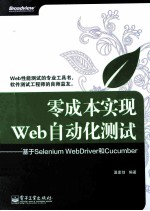
- 温素剑编著 著
- 出版社: 北京:电子工业出版社
- ISBN:9787121248238
- 出版时间:2015
- 标注页数:263页
- 文件大小:33MB
- 文件页数:277页
- 主题词:软件工具-测试
PDF下载
下载说明
零成本实现Web自动化测试 基于Selenium WebDriver和CucumberPDF格式电子书版下载
下载的文件为RAR压缩包。需要使用解压软件进行解压得到PDF格式图书。建议使用BT下载工具Free Download Manager进行下载,简称FDM(免费,没有广告,支持多平台)。本站资源全部打包为BT种子。所以需要使用专业的BT下载软件进行下载。如BitComet qBittorrent uTorrent等BT下载工具。迅雷目前由于本站不是热门资源。不推荐使用!后期资源热门了。安装了迅雷也可以迅雷进行下载!
(文件页数 要大于 标注页数,上中下等多册电子书除外)
注意:本站所有压缩包均有解压码: 点击下载压缩包解压工具
图书目录
Selenium和WebDriver工具篇2
第1章 自动化测试基础2
1.1 初识自动化测试2
1.1.1 自动化测试是什么2
1.1.2 常见的自动化测试架构4
1.1.3 自动化测试的基本流程7
1.1.4 自动化测试脚本分类9
1.1.5 走出自动化测试认知的误区10
1.2 开源Web自动化测试11
1.2.1 是否选择开源自动化测试12
1.2.2 使用开源自动化测试工具的优势12
第2章 Selenium简介和基础14
2.1 Selenium简介14
2.1.1 Selenium组件14
2.1.2 Selenium发展历程16
2.1.3 Selenium浏览器支持情况17
2.2 Selenium基础18
2.2.1 Selenium命令——Selenese18
2.2.2 Selenium脚本语法19
2.2.3 Selenium测试案例集20
2.2.4 常用的Selenium命令20
2.3 小结21
第3章 Selenium IDE22
3.1 Selenium IDE简介22
3.1.1 安装Selenium IDE22
3.1.2 运行Selenium IDE24
3.2 Selenium IDE的操作接口25
3.2.1 菜单栏25
3.2.2 工具栏25
3.2.3 测试案例面板26
3.2.4 Log、Reference、UI-Element和Rollup面板26
3.3 测试案例和测试案例集27
3.3.1 创建测试案例27
3.3.2 运行测试案例29
3.3.3 调试测试案例31
3.3.4 测试案例集33
3.4 Selenium IDE功能扩展34
3.4.1 用户扩展34
3.4.2 转换代码形式34
3.5 常见错误处理35
第4章 Selenium命令38
4.1 验证页面元素38
4.2 定位页面元素40
4.3 文字模板匹配45
4.4 命令使用技巧48
4.5 警告框、弹出框以及多窗口51
第5章 Selenium1.0 (Selenium RC)55
5.1 Selenium 1.0 (Selenium RC)简介55
5.2 Selenium RC基础56
5.2.1 Selenium RC工作原理56
5.2.2 Selenium RC架构57
5.2.3 Selenium RC安装61
5.3 使用Selenium RC63
5.3.1 从Selenese到测试程序63
5.3.2 构建你的测试程序68
5.3.3 学习Selenium RC API74
5.3.4 报告测试结果76
5.3.5 为测试加入一些编程逻辑77
5.3.6 Server选项80
5.3.7 Selenium Server日志记录83
5.3.8 处理HTTPS和安全弹出对话框84
5.3.9 支持其他浏览器和浏览器配置85
5.4 常见错误处理85
第6章 Selenium测试案例设计91
6.1 测试设计导言91
6.2 测试什么91
6.3 验证结果92
6.3.1 断言vs.验证93
6.3.2 权衡:assertTextPresent、assert ElementPresent、assertText93
6.4 选择一个定位策略94
6.4.1 定位动态对象94
6.4.2 如何避免在测试中使用复杂的XPath表达式96
6.5 测试AJAX应用系统96
6.6 封装Selenium通用函数97
6.7 UI映射98
6.8 Page Object设计模式100
6.9 数据驱动测试103
6.10 数据库验证103
第7章 Selenium用户扩展105
7.1 Selenium用户扩展简介105
7.2 Action105
7.3 Accessor/Assertion106
7.4 定位策略107
7.5 在Selenium IDE中使用用户扩展107
7.6 在Selenium RC中使用用户扩展108
第8章 Selenium Grid109
8.1 Selenium Grid是什么109
8.2 什么时候使用Selenium Grid110
8.3 Selenium Grid如何工作——通过中心和节点111
8.3.1 安装Selenium Grid111
8.3.2 启动Selenium Grid111
8.3.3 通过Selenium Grid运行测试112
8.4 Selenium Grid配置113
8.4.1 中心(hub)配置113
8.4.2 节点(Node)配置114
8.5 中心(hub)诊断信息116
8.6 常见错误117
第9章 Selenium 2.0和WebDriver118
9.1 WebDriver基础118
9.1.1 WebDriver如何驱动浏览器118
9.1.2 WebDriver和Selenium Server118
9.1.3 建立Selenium WebDriver工程119
9.1.4 从Selenium RC迁移到Selenium WebDriver121
9.1.5 常见问题122
9.1.6 Selenium WebDriver API简介124
9.1.7 Selenium WebDriver API命令和参数126
9.2 WebDriver的各种实现138
9.2.1 HtmlUnit Driver138
9.2.2 Firefox Driver140
9.2.3 Internet Explorer Driver141
9.2.4 Chrome Driver142
9.2.5 其他Driver142
9.3 可选的向后相容:混用WebDriver和RC技术143
9.3.1 基于WebDriver的Selenium RC143
9.3.2 使用Selenium扩展WebDriver144
9.4 WebDriver的高级用法144
9.4.1 显式和隐式等待144
9.4.2 远程WebDriver (Remote WebDriver)147
9.4.3 高级用户交互150
9.4.4 改变浏览器代理151
第10章 Cucumber和WebDriver154
10.1 Cucumber基础154
10.1.1 下载安装Cucumber154
10.1.2 五分钟入门155
10.2 Cucumber与WebDriver结合157
10.3 采用中文描述的自动化测试161
自动化测试实战篇166
第11章 实战——测试Google Gmail166
11.1 明确测试范围166
11.2 Selenium测试——登录Gmail邮箱167
11.2.1 使用Selenium IDE录制脚本167
11.2.2 转换脚本语言(Java Selenium RC)172
11.3 Selenium测试——撰写邮件177
11.3.1 使用Selenium IDE录制脚本177
11.3.2 转换脚本语言(Java Selenium RC)181
11.4 Selenium测试——删除邮件以及邮件列表182
11.4.1 使用Selenium IDE录制脚本182
11.4.2 转换脚本语言(Java Selenium RC)186
11.5 Selenium测试——邮件存档188
11.5.1 使用Selenium IDE录制脚本188
11.5.2 转换脚本语言(Java Selenium RC)190
11.6 Selenium测试——搜索邮件194
11.6.1 使用Selenium IDE录制脚本194
11.6.2 转换脚本语言(Java Selenium RC)197
11.7 使用测试案例集来管理Selenium IDE脚本199
11.8 留给读者的思考202
第12章 实战——测试Test Perfect203
12.1 明确测试范围203
12.2 WebDriver测试——添加移动设备204
12.2.1 通过Ruby脚本驱动WebDriver204
12.2.2 将Cucumber和WebDriver结合210
12.3 WebDriver测试——新建测试用例216
12.4 WebDriver测试——测试用例运行224
12.5 留给读者的思考230
Selenium使用帮助篇232
第13章 Selenium使用帮助232
13.1 Selenium客户端驱动配置232
13.1.1 .NET客户端驱动配置232
13.1.2 Java客户端驱动配置234
13.1.3 Python客户端驱动配置251
13.2 使用Maven导入Selenium 2.0工程253
13.2.1 使用Maven导入Selenium 2.0工程到Eclipse253
13.2.2 使用Maven导入Selenium 2.0工程到IntelliJ254